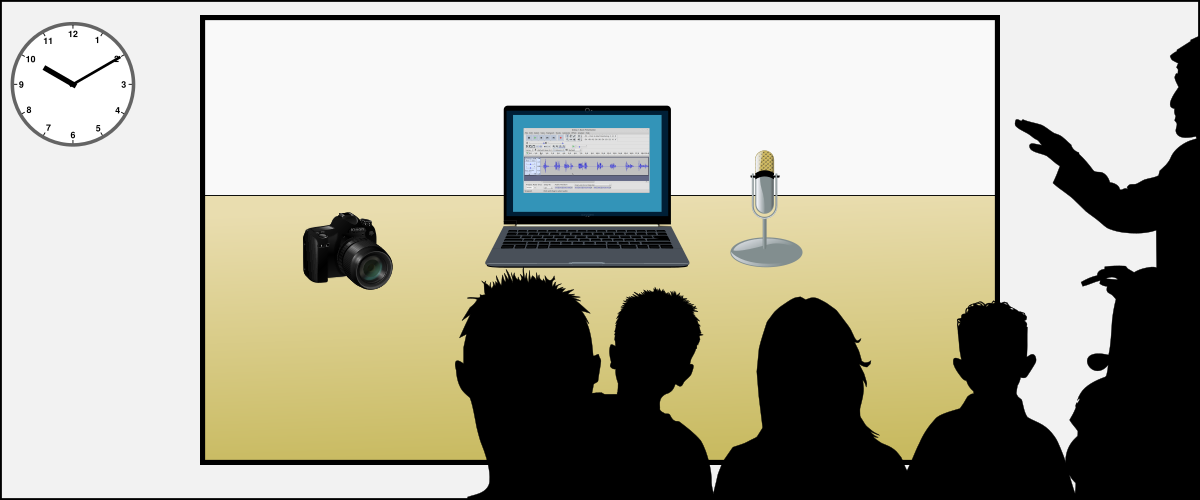Inkscape Cookbook
At times it seems that pressing buttons in Inkscape does nothing. Here are some notes on how to get things to work.
Split a Path
- Choose the Edit paths by nodes tool.
- Select the node where you want to split.
- Click on the Break path at selected nodes button on the toolbar.
- Select the path.
- From the Path menu choose Break apart.