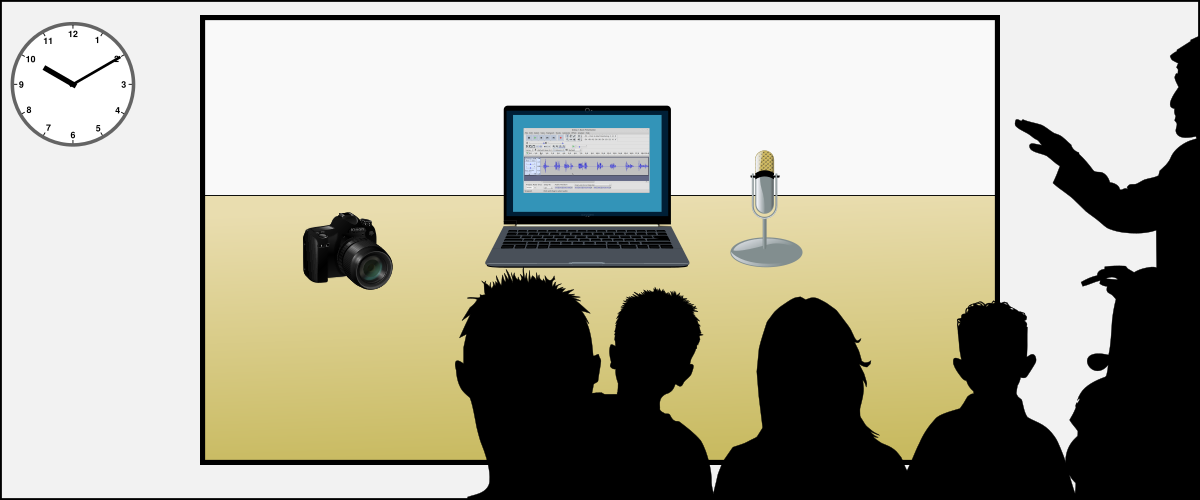Standard Typefaces on Personal Computers
Three Basic Typefaces
While modern computer systems often have hundreds of fonts installed, they will almost always have versions of the following typeface families:
- A proportional-width typeface with serifs, some version of Times New Roman which The Times of London commissioned from Monotype and started using in 1932. Times typefaces are commonly used for the body text of articles and books.
- A proportional-width typeface without serifs, similar to Helvetica. Typefaces like this have traditionally used for signs. They may also be used sparingly in books to set off certain parts of the text such as chapter titles, captions to illustrations, or additional information in boxes. Today typefaces like Helvetica are also widely used in computer interaces to label the controls.
- A monospaced slab-serif similar to Courier of the IBM Selectric typewriter. Typefaces like this are used when it is desirable for the letters on a page to line up in rows and columns, such as when writing computer code, or where tradition demands that the printed document look like it was produced with a typewriter.
Each of these three typeface families will have at least four variants: regular, bold, slanted (oblique or italic), and both bold and slanted. In total, there are 12 fonts which should always be available to your document no matter where it is displayed.
The typeface actually used may not look exactly the same as the one on your computer, but it will be close and most importantly, the letters will have the same width. This is important when the line breaks cannot or should not be changed. This is particulary important in PDF documents where each line break and frequently the placement of each letter are fixed. In this case the substitution of a typeface with different letter widths can be disastrous as letters run into one another or weird gaps open which looks awful and even destroy legibility.
These four typeface families each in four variants are sufficient for ordinary books and documents. You can safely assume that they are acceptable substitutes will always be present. If you choose to use other typefaces, you will either have to provided them to recipients of electronic documents by embedding them or accept the fact that one of the typefaces above may be automatically substituted.
Android devices are a notable exception to the above in that they do not seem to have typefaces width-compatible with Times and Helvetica. In particular Google Chrome for Android will simply provide the system default serif font when asked for Times and the system default sans-serif font when asked for Helvetica. This can occasionally cause problems because Droid Serif is a bit wider than Times. This is particularly troublesome in SVG illustrations were the right sides of lines of text can be cut off.
Adobe PostScript Fonts
The precedent for computer typeface was set by the Apple Macintosh computer and the LaserWriter printer which used the Adobe PostScript printer language. Together they were widely used for desktop publishing.
The original LaserWriter and other printers with PostScript level 1 contained these build in fonts:
- Times (4 variants)
- Helvetica (4 variants)
- Courier (4 variants)
- Symbol (1 variant, Greek letters and mathematical symbols)
Times and Helvetica were licensed from Linotype. Originally these fonts included only the Latin alphabets of Western European languages.
Times is dignified and legible typeface which is widely used. However, the later 35-font version of the PostScript set provides other choices which are less ornate and even more legible.
The PDF standard defines a base set of fonts which include the origin 13 fonts from Adobe PostScript plus Zapf Dingbats (see below).
For PostScript level 2 Adobe licensed 22 more typefaces:
- Helvetica (4 new narrow variants)
- New Century Schoolbook (4 variants)
- Palatino (4 variants)
- Bookman (from ITC, 4 variants)
- Avant Garde Gothic (from ITC, 4 variants)
- Zapf Chancery (1 variant, medium italic) (is there an MS equivalent?)
- Zapf Dingbats (1 variant, decorative elements)
New Century Schoolbook is a member of the Century family of very readable typeface designed for grammar school textbooks. Palatino is considered a good typefaces for body text. Both are less ornate that Times New Roman.
Bookman or Bookman Old Style is a serif typeface. It is most used at large sizes in headings and at small sizes in advertising. It is generaly not used for body text.
Avant Garde Gothic is a sans-serif typeface used in logos.
Zaph Chancery is a script typeface (it looks like it was written with a wedge-shaped pen.) Only the italic form is included.
It is usually safe to use any of the basic 35 PostScript fonts in your documents and web pages. They are installed by default on devices from Apple. As explained below, Linux and Microsoft Windows computers have substitutes which look very similiar and have letters of the same width so the formatting of the document should not change.
The URW Fonts and GNU Freefont
The increasing standardization on the Postscript typefaces created a problem. Indepently licensing a full set was difficult and expensive. This was particularly a problem for users of Ghostscript, a free close of PostScript. Since the software was distributed free-of-charge, its authors could not license the now standard 35 fonts.
In 1996 URW++ Design and Development Incorporated came to the rescue. They released as free software their own set of 35 fonts which were visually similiar to those which Adobe had licensed and most importantly had been adjusted to have the same letter widths.
- Nimbus Roman No9 L = Times
- Nimbus Sans L = Helvetica
- Nimbus Mono L = Courier
- Standard Symbols L = Symbol
- Century Schoolbook L = New Century Schoolbook
- URW Palladio L = Palatino
- URW Gothic L = Avant Garde Gothic
- URW Bookman L = Bookman
- URW Chancery L = Zapf Chancery
- Dingbats = Zapf Dingbats
These are high-quality fonts from a respected foundary. URW decided to offer them for free distribution because the bulk licensing of similar fonts by Adobe and Apple had depressed their commerical value. The company decided that they would be more valuable in mass free distribution as a way of advertising the company name.
Like the PostScript fonts of the time they covered only Latin alphabets. The three font families which coorespond to Times, Helvetica, and Courier have since been expaneded and released as GNU FreeFont:
- FreeSerif (4 variants, 10,537 symbols)
- FreeSans (4 variants, 6,272 symbols)
- FreeMono (4 variants, 4,178 symbols)
In 2016 URW released version 2.0 of their 35 fonts. The onlines have been reworked and coverage of Cyrillic and Greek added. In this release some of the font names have been changed:
- “Century Schoolbook L” is now “C059”
- “Paladino L” is now “P052”
- “Nimbus Roman No9 L” is now simply “Nimbus Roman”
There is also a package of these fonts which includes tweaks and configuration files for Fontconfig (the Linux font manager).
Microsoft’s Compatible Fonts
Microsoft licensed typefaces from Monotype (the inventor of Times New Roman) instead of Linotype. These typefaces were created or adjusted so that each letter would have the same width as in the PostScript fonts. That way either set of typefaces could be used to display the document without reformatting it.
The fonts in Microsoft Windows 3.1 in 1992 were:
- Times New Roman: a special version adjusted to have the same character widths as Linotype’s Times licensed by Adobe and Apple.
- Arial: Monotype’s answer to Linotype’s Helvetica. Has the same character widths.
- Courier New
- Symbol
- Wingdings
Because these fonts have the same widths as the PostScript fonts and the URW fonts, they are very safe to use. If they are missing, the equivalent font from another vendor will probably be substituted automatically.
Later versions of Microsoft Windows and Microsoft Office additional fonts compatible with those in the PostScript 35 set:
- Book Antiqua: Monotype clone of Linotype’s Palatino (Windows 98)
- Century Gothic: Monotype clone of ITC’s Avant Garde (Windows 98)
- Bookman Old Style: Monotype clone of ITC’s Bookman
- Palatino Linotype: expanded version of Linotype’s Palatino produced for Microsoft (Windows 2000)
- Century Schoolbook
Microsoft’s New Fonts
In 1996 Microsoft released its Core Fonts for the Web. These included the 14 fonts from Windows 3.1 (listed above) plus:
- Andalé Mono (1 variant, sans-serif)
- Arial Black (1 variant, a particulary bold version of Arial)
- Impact (very bold only, sans serif, very wide vertical strokes)
- Comic Sans MS (regular and bold, looks like comic book lettering)
- Georgia (4 variants, serif)
- Trebuchet MS (4 variants, sans-serif)
- Verdana (4 variants, sans-serif, wider than most)
Georgia and Verdana were produced at the same time by the same designers as complementary serif and sans-serif typefaces.
Microsoft’s intent in releasing the Core Fonts for the Web was to expand the base set of typefaces which all web designers could use and thereby make web typography less boring. They become very popular and are used on numerous websites.
Since then two changes have reduced the relevance of the Core Fonts. One is the prominence of Android devices on which they are not installed by default. The second is that modern web browsers can download and display fonts specified by the web designer. Microsoft’s license does not allow you to use these fonts in that manner. (Though you may be able to license them from the foundary for a fee.) There are many other fonts available for use on websites for free as described in our article about Web Fonts.
For more information on typefaces distributed with Microsoft Windows see Wikipedia’s article List of typefaces included with Microsoft Windows and Microsoft’s article Fonts and supported products.
Though Microsoft no longer distributes the Core Fonts for the Web as a separate package, the license under which it released them allows others to continue to distribute them as long as the files are not modified in any way. They can be downloaded from Sourceforge and other places. Before they can be used they must be extracted which requires a program which can unpack Microsoft CAB files.
Liberation Fonts and Derivatives
These fonts are metrically compatible with the PostScript and Microsoft equivalents:
- Liberation Serif = Times = Times New Roman
- Liberation Sans = Helvetica = Arial
- Liberation Mono = Courier = Courier New
They were created by Ascender Corporation under the name Ascender. RedHat arranged for them to be licensed under the GPL. Google later also licensed them for use as the Chrome OS Core Fonts. Version 2.0 of the Liberation fonts is based on the version licensed by Google.
Liberastika is a derivative of Liberation Sans with the Cyrillic portion redesigned to look better. Metric compatibility of the Cyrillic letters with Arial was deliberately not preserved since in the opinion of those who did the redesign this was necessary to produce a good-quality Cyrillic typeface.